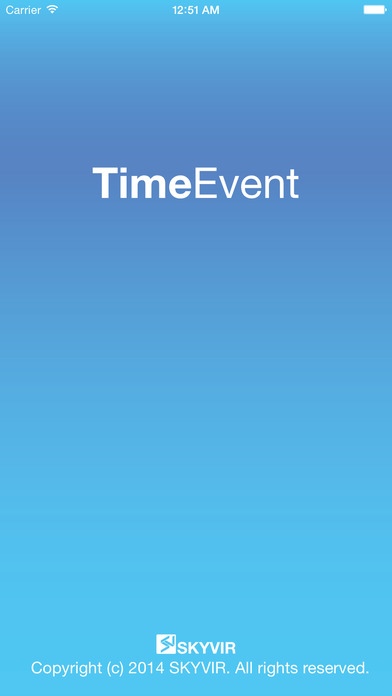TimeEvent 1.2.0
Continue to app
Paid Version
Publisher Description
TimeEvent is a time for everything, is a time for your events wherever you are. TimeEvent would accompany you throughout the day and help. If you want to get up early tomorrow in time, you can rely on this app. While exercising in the gym activate the stopwatch to measure the time for your exercises to improve your self. If you just plan simply to cook something at home, use your timer list in the app - this ist so simple and easy! The app is for all those, who appreciate not only reliable, but also stylish products. The modern design is by itself a eye-catcher. This light and ergonomical design ist not only beautiful, but also very user friendly. Using the app is simple and intuitive. Fine short animations would rejoice you while you using TimeEvent over and over again. Features Alarm Clock, Stopwatch and Timer functionality Alert per Notifications if the app is in background Stopwatch works even when the app is completely switched off from task manager Timer list (just define your special timer) Several Alarm Clock times possible Modern design High ergonomical and user friendly
Requires iOS 8.0 or later. Compatible with iPhone, iPad, and iPod touch.
About TimeEvent
TimeEvent is a paid app for iOS published in the System Maintenance list of apps, part of System Utilities.
The company that develops TimeEvent is Vladimir Skromny. The latest version released by its developer is 1.2.0.
To install TimeEvent on your iOS device, just click the green Continue To App button above to start the installation process. The app is listed on our website since 2015-03-31 and was downloaded 1 times. We have already checked if the download link is safe, however for your own protection we recommend that you scan the downloaded app with your antivirus. Your antivirus may detect the TimeEvent as malware if the download link is broken.
How to install TimeEvent on your iOS device:
- Click on the Continue To App button on our website. This will redirect you to the App Store.
- Once the TimeEvent is shown in the iTunes listing of your iOS device, you can start its download and installation. Tap on the GET button to the right of the app to start downloading it.
- If you are not logged-in the iOS appstore app, you'll be prompted for your your Apple ID and/or password.
- After TimeEvent is downloaded, you'll see an INSTALL button to the right. Tap on it to start the actual installation of the iOS app.
- Once installation is finished you can tap on the OPEN button to start it. Its icon will also be added to your device home screen.